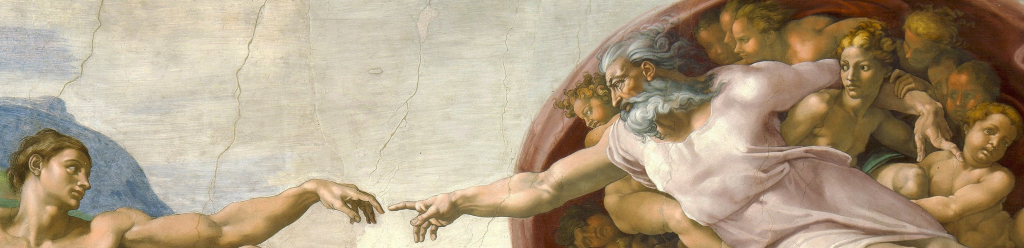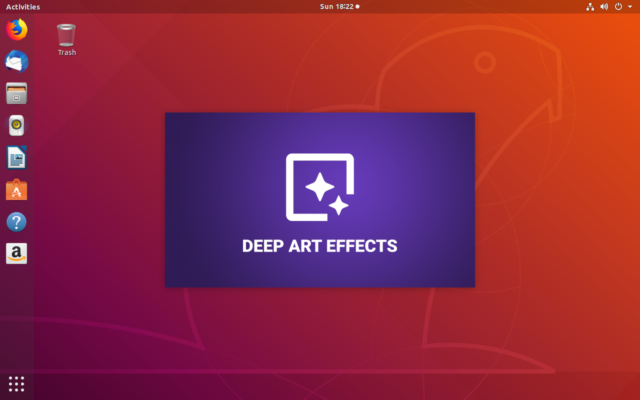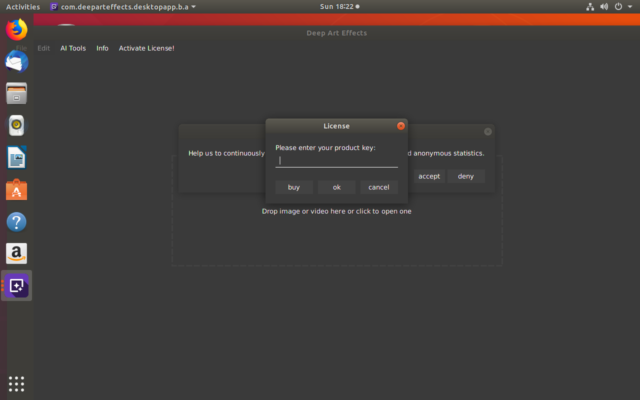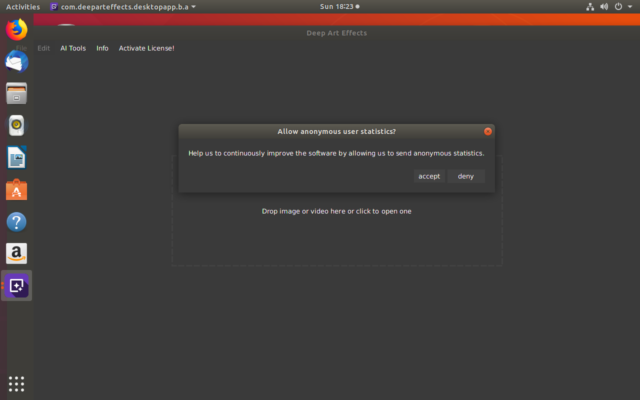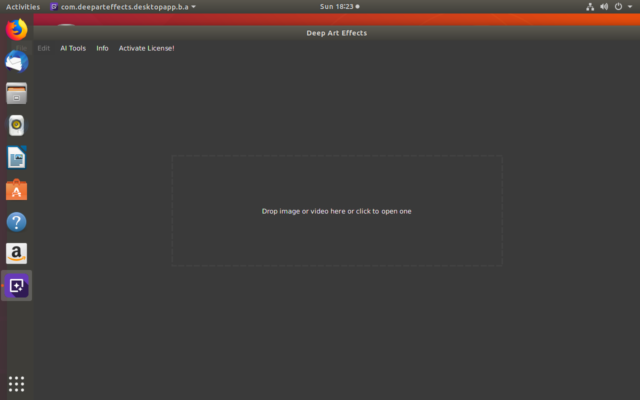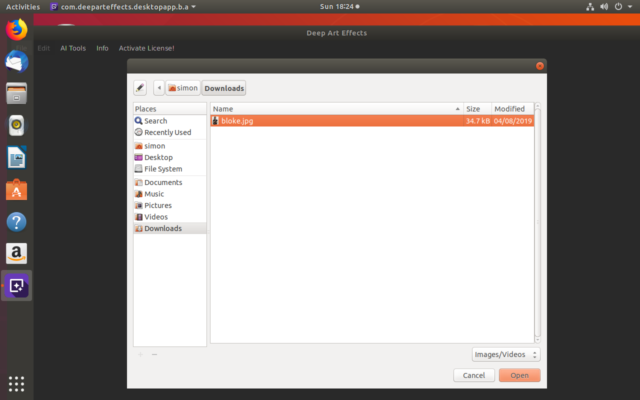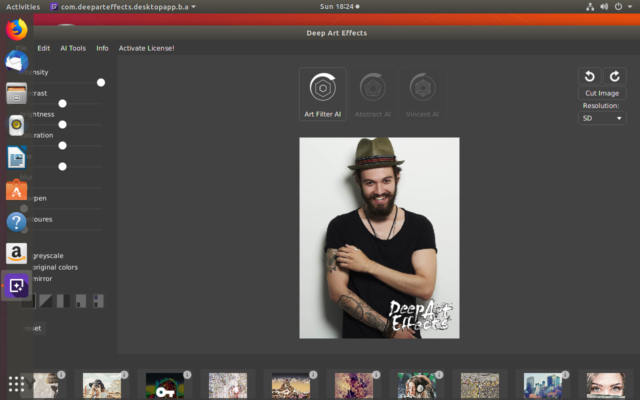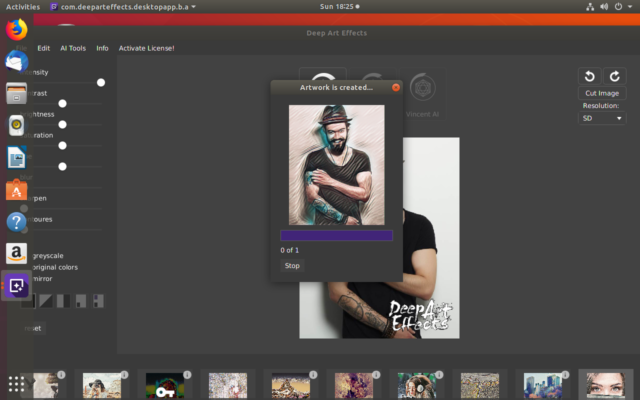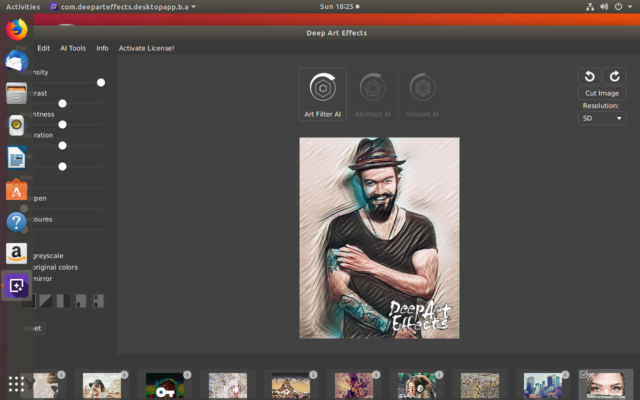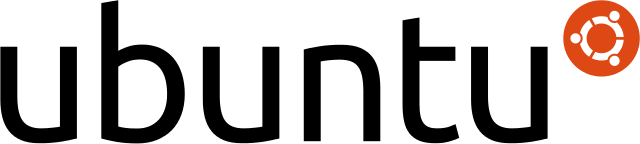
Ubuntu 16.04 is completely compatible with Deep Art Effects and as such extremely easy to install.
First thing first
You want to download Deep Art Effects to start with. When prompted select the “Save to disk” option, attempting to open it at this stage it work properly if at all.
Go to Deep Art Effects and download the latest version for Linux
Scary time!
OK – Open up a terminal, You’re now going to type in (or cut & paste) EXACTLY what’s written in the grey boxes here
Start off by making sure everything is up to date, update anything that needs it
sudo apt-get update sudo apt-get upgrade
Next you need to install Java and JavaFX
sudo apt-get install openjdk-8-jre openjfx
Now you can install Deep Art Effects
sudo dpkg -i Downloads/deep-art-effects-linux-1.1.0.deb
You can now start up Deep Art Effects by clicking on the top left icon in the launch bar of your screen and typing in ‘deeparteffects’
[wpedon id=360]