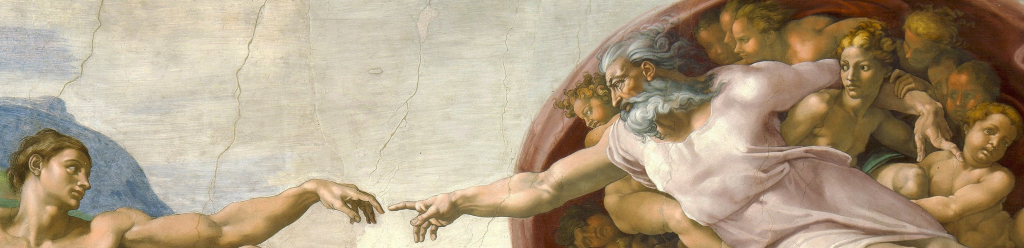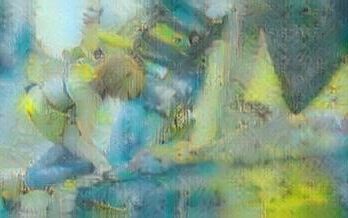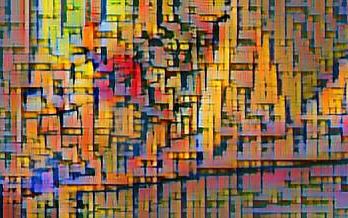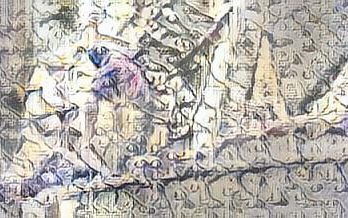Image – Frame from Sintel 2010
Why re-invent the wheel?
Deep Art Effects comes with 67 styles and creating your own can be a trial and error exercise. Not to worry, lets just creatively re-use what we already have.
Neural Style Transfer (this is what Deep Art Effects does) takes an image and artistic style of your choice then ‘re-creates’ your desired image in the style of the art you picked, If you’re reading this then you already know that, what you probably don’t know is that behind the scenes there are a lot of random numbers helping with the ‘creative process’.
Playing with random numbers
Most half decent image editors have various effects they can add to your work. Some of you will have PhotoShop but for those of you who don’t have such an expensive piece of software there are many excellent free applications available, a good solution for Windows is paint.net (it was used for this article) while a more advanced and cross solution is GIMP. Use whichever application you’re comfortable with, it needs to support random effects.
Open your chosen graphics program and create / resize a blank 512 x 512 image. Now find the Noise effect tool(s) (GIMP has noise filters in to sub-menus). The noise effects basically generate lots of random pixels in random colours or greyscale and create something that is reminiscent of an old TV with no signal – lots of random dots all over it.
Here’s the one used in this article…

Not very impressive is it? It looks (is) very plain and boring but using this with Deep Art Effects lets you do some truly amazing things. OK – let’s have some fun with it!
Adapting the supplied styles
Firstly you are perfectly aware that if you take an image and apply a style to it then this happens…
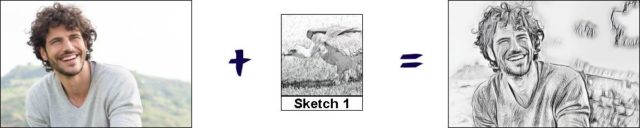
OK, that bit was obvious. The next part is somewhat unintuitive. A sketch of a load or random dots is the same random dots, surely? Well, actually – far from it. You’ll note from above that part of what Deep Art Effects does is throw randomness into the mix. You’ve just given it a load of random rubbish as an input but Deep Art Effects don’t know that so it’s going to style it and add it’s own random data to those you started off with. This gives us not another lot of random dots but rather it creates a styled image based on junk.
The amount of random data you use varies how drastic the change to the underlying style is. The image used here is a fairly average amount of random noise – neither too subtle nor too ‘in your face’ Here’s what we get for our average random input.
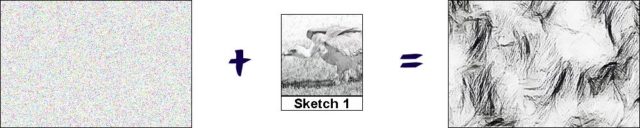
The amazing payoff
It appears all we’ve done is turned one mess into a different mess. What happens if you use this garbage image created by a style as a style itself though? Interestingly you’ve got a new style based on Sketch 1 you can use in Abstract or Vincent.
Take your new ‘style?’ and add it to Vincent and let Deep Art Effects do it’s thing. Of course your new style is different from Sketch 1 – it’s actually randomly different. Here’s the result of applying your new style to the original image.
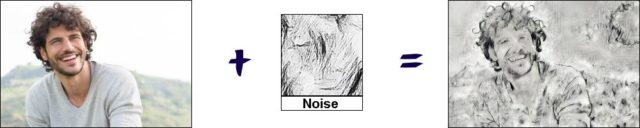
But wait – there’s more!
Deep Art Effects has 67 styles. Take a 512 x 512 random image of your own and load it into Deep Art Effects. Now select All Tools -> Batch processing. A save dialog will be shown. Navigate to / Create a new empty directory. Enter a suffix for your new styles – the ones you can download at the end were created using ‘noise-‘ as the filename. Click Save and Deep Art Effects will happily run through all 67 styles (plus *Daily*) and save them in your empty directory. You’ve now got 67 (+1) new styles based on the randomness mixed with the Deep Art Effects styles to play with in Vincent and Abstract.
A lot of examples
The slideshow below takes the image at the top of this page and applies all new 67 (thrown away *Daily* by now) using Batch processing to create 67 x Vincent style variations and 67 x Abstract style variations – a total of 134 images!
Some of them are bad but a lot are superb – randomly!

The original image
The style variations
Click the slider for pop-ups
Try it yourself
Now you’ve seen how this technique works try creating your own. The single random image used here is just the tip of the iceberg. There are many, many random noise sources in good graphics packages (wonder what Plasma does with this? Not tried yet…).
As with creating new styles by hand this method can create both amazing and terrible styles. The good thing about doing it this way is it’s easy to work out what looks good. Start with some default random data then play with the generation sliders to create new random styles to try.
If you want to play with the styles used in this article you can download them here. You have to manually add them to Deep Art Effects one by one as there’s no multi-file select (that part is NOT fun, easy to get lost as they all look random…)
[wpedon id=360]